How to Merge Duplicate Customers
Navigation: Customers –> Customer Details –> More Actions –> Merge Customers
Note: Merging customers is an irreversible action, and at a time, only ten customers can be merged. If there are more than ten customers, the users can easily integrate into the multiples of 10.
Now the users can easily combine the customers without any hassle. The merge customer option can be done once and cannot be reversed.
1. Select the “Customers” module from the left panel and select the customer you want to merge with.
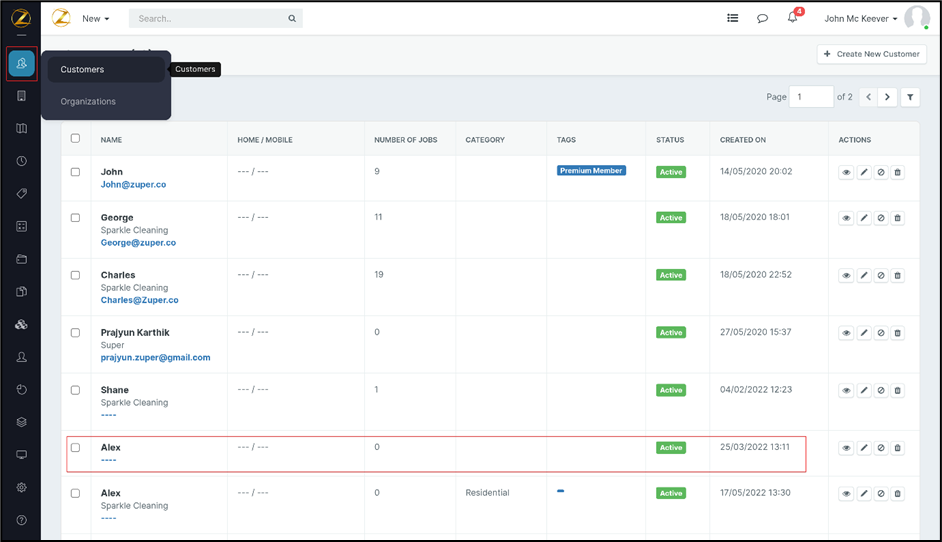
2. Click on the “More Actions” section in the top right corner and select the “Merge Customers” option.
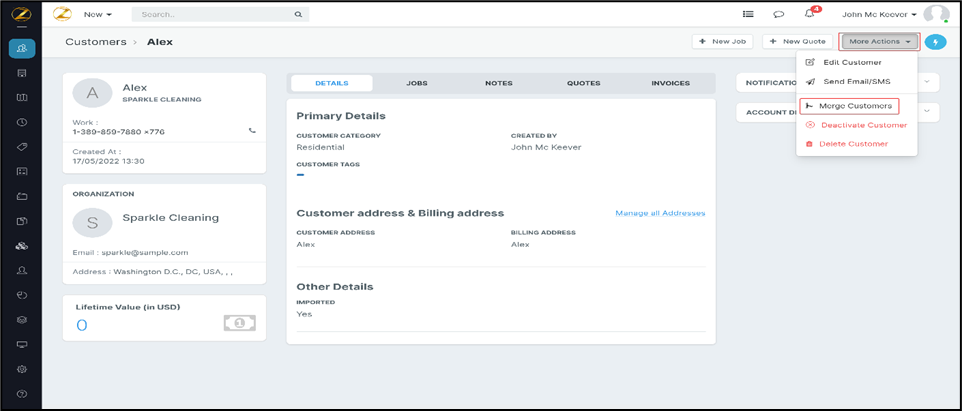
3. Select the “Search Customer” option to find the customer that the user wants to merge.
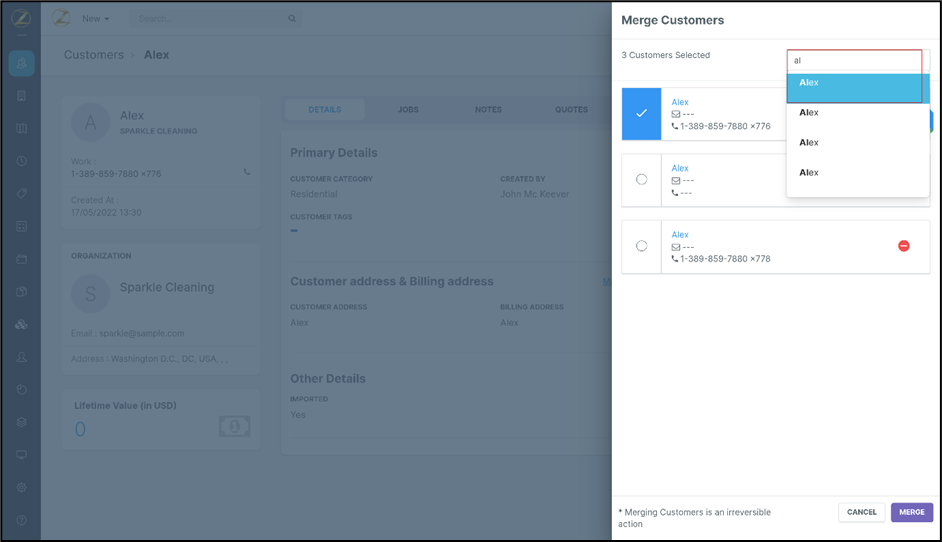
4. After selecting the necessary customers, select the “Merge” button.
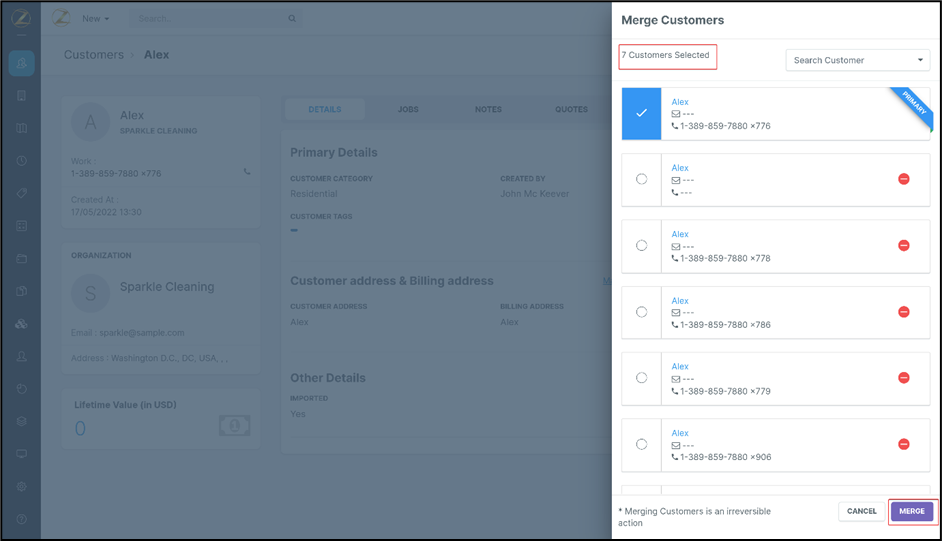
5. The customer merging is successfully done.
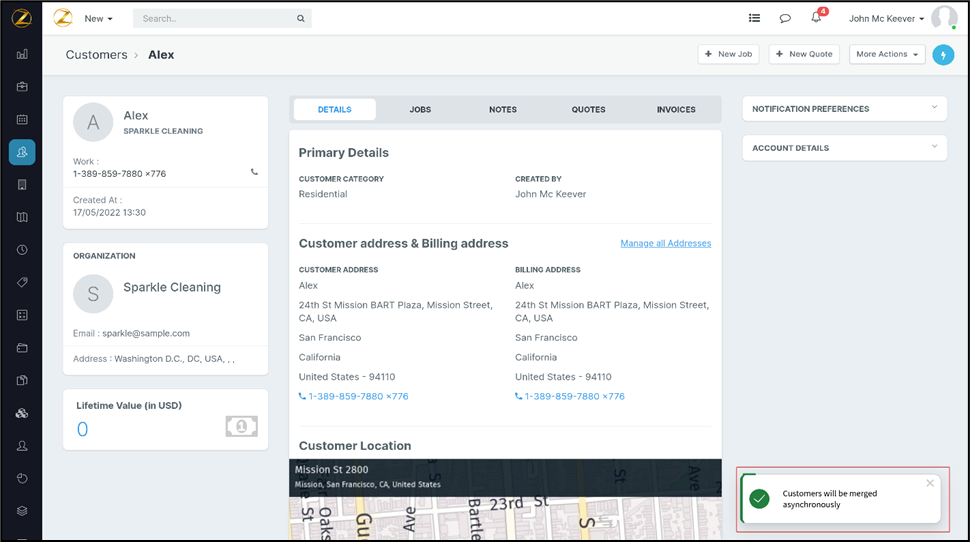
With our new update, the user can merge duplicate contacts or missing information.
